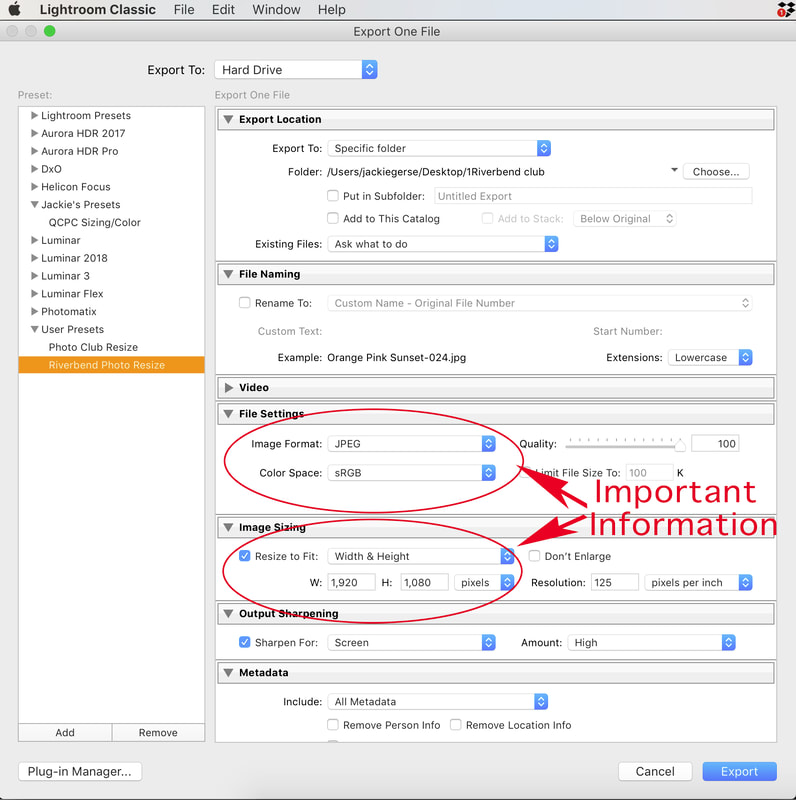How to prepare your images for sharing at meetings and our website
Revised Instructions May 20th. 2023 (#6 was revised)
Revised Instructions May 20th. 2023 (#6 was revised)
Terminology
1. Images must not exceed 1920 pixels wide (horizontal measurement) or 1080 pixels high (vertical measurement). When resizing your images DOUBLE CHECK to make sure that BOTH the horizontal and vertical sizes fall within the given parameters. It is possible that one of your image’s pixel dimensions falls within the guidelines, but that the other dimension is too large. Since both dimensions need to be within the guidelines, an adjustment is needed. This may make one dimension smaller than what is stated in the guidelines; that is okay, but neither can exceed the guideline.
It is possible with some resizing software that only one of the parameters will have been met. If this happens, resize using the other parameter; e.g., if a horizontal image is resized to 1920 pixels horizontally, but it is still 1280 pixels high, then you must resize for the vertical image height of 1080 pixels.
Square images should NOT exceed 1080 pixels by 1080 pixels
If you are using Lightroom Classic to export your image(s), use the criteria shown in Figure 1 (below); all parameters will be met in one step.
2. Images must be JPEG format.
3. Images must be sRGB color space.
4. All images must be sent to: [email protected]
5. For images for sharing without comments, the email header should include: Share and Your Name Example: Share Jay Brooks
For images for sharing with comments the email header should include: Share and Your Name EXAMPLE: Comment Jay Brooks
6. If sharing (no comments), please, add your name as a watermark or by text to the front of your image. Images for comments please do not put your name on the image.
- Pixel: short for “picture element,” a tiny dot of photo information
- Aspect ratio: the ratio of width to height; the numbers are separated by a colon; the horizontal measurement is listed first, followed by the vertical measurement
1. Images must not exceed 1920 pixels wide (horizontal measurement) or 1080 pixels high (vertical measurement). When resizing your images DOUBLE CHECK to make sure that BOTH the horizontal and vertical sizes fall within the given parameters. It is possible that one of your image’s pixel dimensions falls within the guidelines, but that the other dimension is too large. Since both dimensions need to be within the guidelines, an adjustment is needed. This may make one dimension smaller than what is stated in the guidelines; that is okay, but neither can exceed the guideline.
It is possible with some resizing software that only one of the parameters will have been met. If this happens, resize using the other parameter; e.g., if a horizontal image is resized to 1920 pixels horizontally, but it is still 1280 pixels high, then you must resize for the vertical image height of 1080 pixels.
Square images should NOT exceed 1080 pixels by 1080 pixels
If you are using Lightroom Classic to export your image(s), use the criteria shown in Figure 1 (below); all parameters will be met in one step.
2. Images must be JPEG format.
3. Images must be sRGB color space.
4. All images must be sent to: [email protected]
5. For images for sharing without comments, the email header should include: Share and Your Name Example: Share Jay Brooks
For images for sharing with comments the email header should include: Share and Your Name EXAMPLE: Comment Jay Brooks
6. If sharing (no comments), please, add your name as a watermark or by text to the front of your image. Images for comments please do not put your name on the image.
Settings if you use Lightroom
| how_to_prepare_your_images_for_riverbend_photo_and_video_club_use.docx |